
The Remote

System Interaction
A circular touchpad enables fluid page scrolling. Pressing down enables a click/selection. These features provide the physical interactions with Horizon (non-verbal).
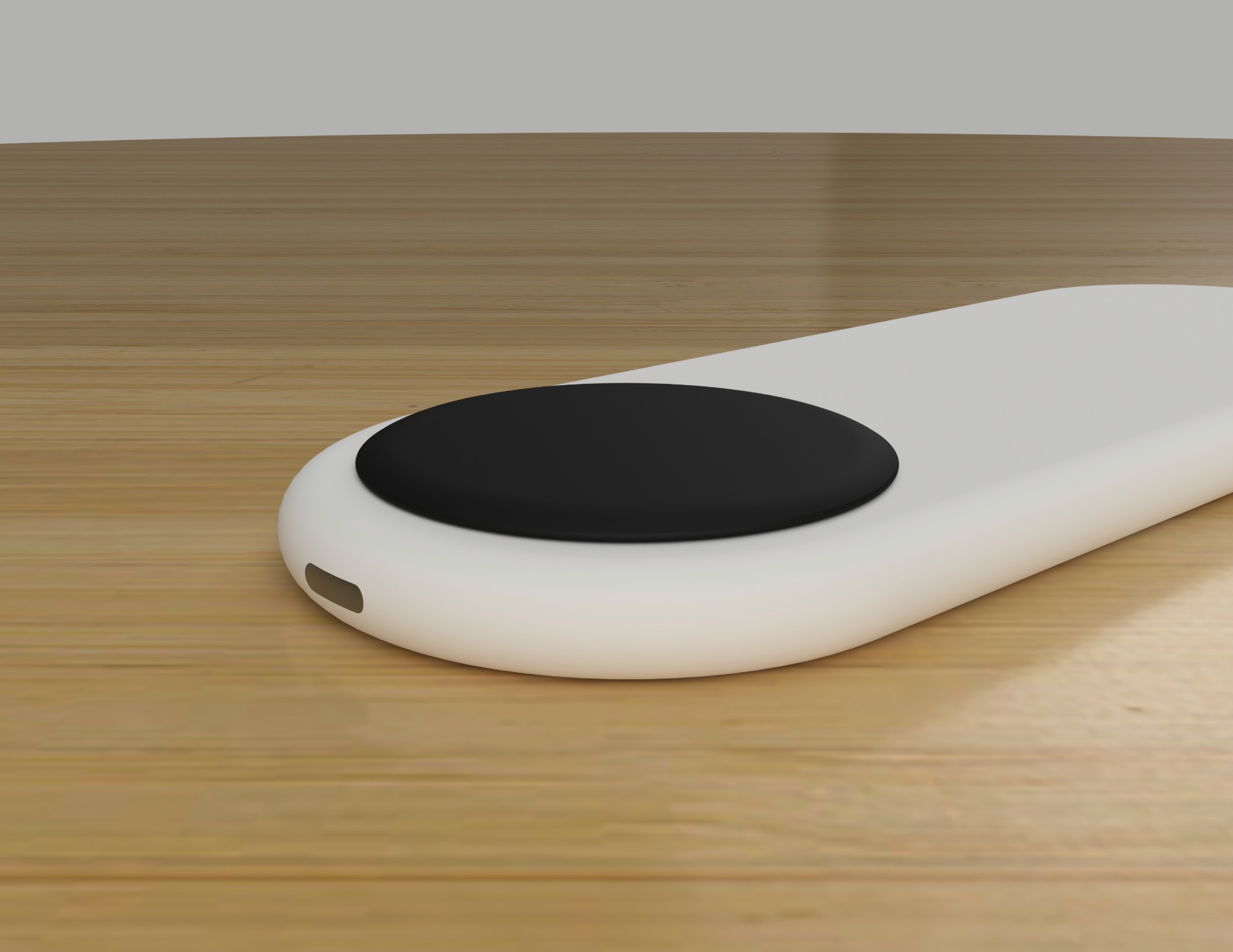
Proprietary Technology
Using an infrared laser diode and Horizon's vision processing, we can detect where the user is aiming the remote. This is identical to the Nintendo Wii remote, but does not require a front facing sensor mounted parallel to the plane of interaction.

Ergonomic Design
Minimal, but extremely functional--its what we crave. Made from high quality materials (soft touch, matte alloy) to define the physical interaction.
Rotation for Projector/System
Note: We are only showing concepts for the mechanical aspects, which were derived from our previous projects. The final design was not shown, as it reveals specific design features we wish to obtain as intellectual property. fills the gaps in other projection systems. However, the design will have the same fundamentals and palette as the remote.

Dual Axis Rotation
In a previous project, Eric built a 360 degree ball turret that allows for all degrees of motion using only two axis of rotation. The tilting of the projector (turret in the picture) is driven by a chain attached to a gear on case of the projector. The perpendicular rotation is driven by a Lazy Susan.

Lazy Susan
A common swivel mechanism is a Lazy Susan, which utilizes two rings: one fixed and one rotating. The projector and some electronics will be mounted to the rotating ring, while the majority of sensors and electronics will reside on a cylindrical base attached to the fixed ring.